Special Work Steps when Producing a KAFO with a NEURO TRONIC
Special Work Steps when Producing a KAFO with a NEURO TRONIC
This online tutorial provides you with information on special work steps that need to be followed when producing an orthosis with the automatic system knee joint NEURO TRONIC. This includes the placement of dummies and the specifics of reinforcement. For general reinforcement instructions, see the online tutorial KAFO in Joint Lamination Technique.
Here, you can find step-by-step instructions for the assembly of a NEURO TRONIC system knee joint.
-
Preparing the Reinforcement
-
Step 1/10
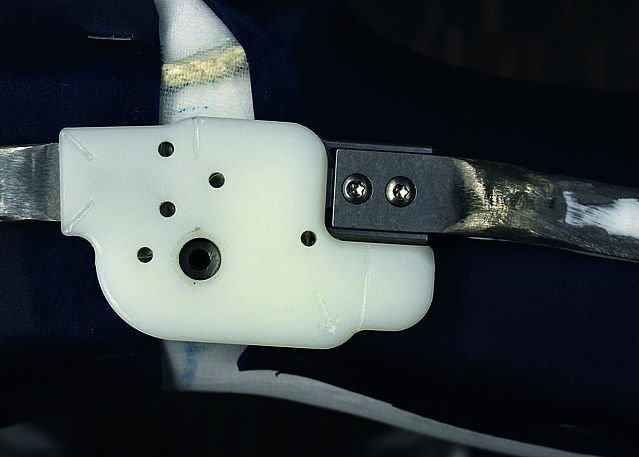
Mount the system string on the model.
Step 2/10
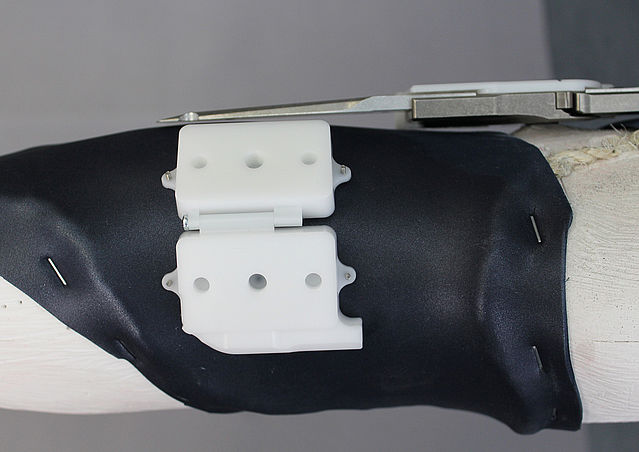
Locate a suitable position on the lower leg shell of the model where you can attach the lamination dummy for the controller. Use CA activator spray as basis and adhere the dummy with medium-viscous fast-acting adhesive to the dummy for the padding material.
Note: comply with the safety data sheet for the fast-acting adhesive.Step 3/10
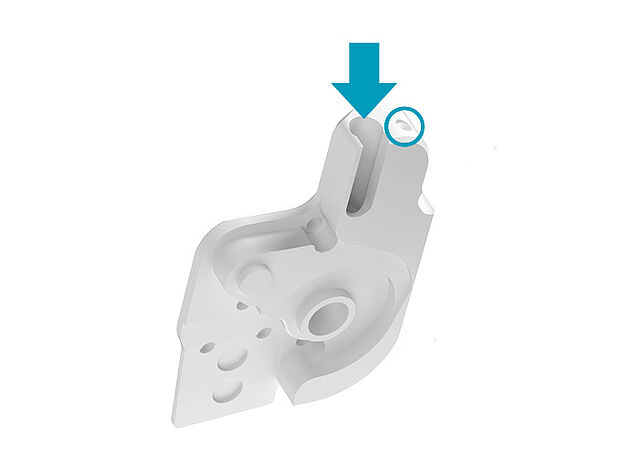
Assembly/Lamination Dummy for the System Knee Joint
The small bore (blue circle) is the connecting point for the solenoid connection cable of the NEURO TRONIC system knee joint.
The deep bore (blue arrow) is the retainer for the cable cover conduit of the NEURO MATIC system knee joint.Step 4/10

Mark the spot where the connection cable for the solenoid will later be led through the laminate to the outside. Place the marking at a distance of an anchor’s width from the mounted system anchor under the assembly/lamination dummy as shown in the picture.
Important! The deep bore in the assembly/lamination dummy is only needed for the NEURO MATIC system knee joint and not for the NEURO TRONIC.
At a bilateral orthosis, mark on both sides.Step 5/10
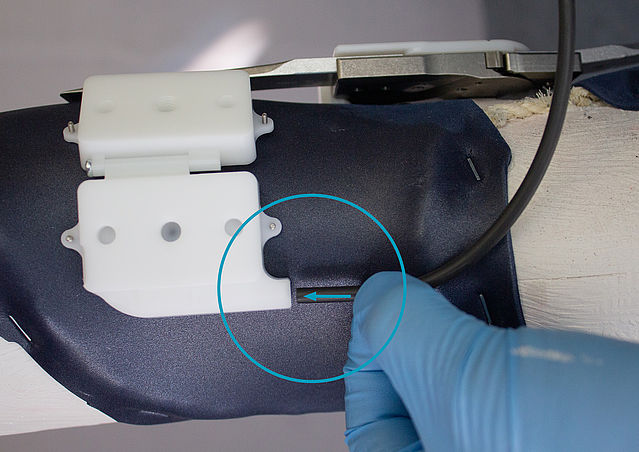
Option 1: Unilateral Construction
Note: at a bilateral construction, skip this and the following step and continue at step 7.
Insert one end of the lamination dummy for the solenoid connection cable into the lamination dummy for the controller.Step 6/10
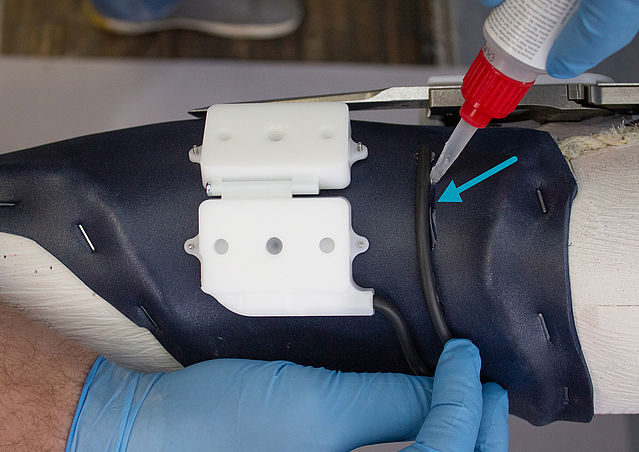
Use the CA activator spray as basis for the previously marked spot. Adhere the other end of the lamination dummy for the solenoid connection cable to this spot with medium-viscous fast-acting adhesive.
Secure the entire length of the lamination dummy with medium-viscous fast-acting adhesive.
Important! Use the entire length of the lamination dummy for the solenoid connection cable.Step 7/10
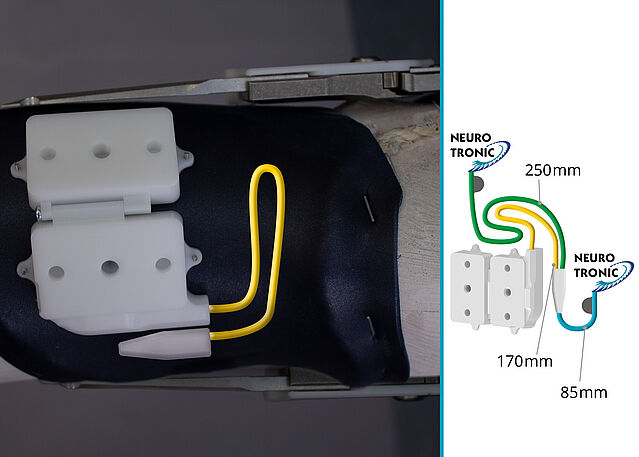
Option 2: Bilateral Construction
Note: at a unilateral construction, skip this and the following step and continue at step 9.
Insert the 170mm long lamination dummy for the solenoid connection cable (here: yellow) into the controller dummy and one in one of the double connections of the wye junction. Secure both dummies with medium-viscous fast-acting adhesive.
Important! Use the entire length of the lamination dummy for the solenoid connection cable.Step 8/10
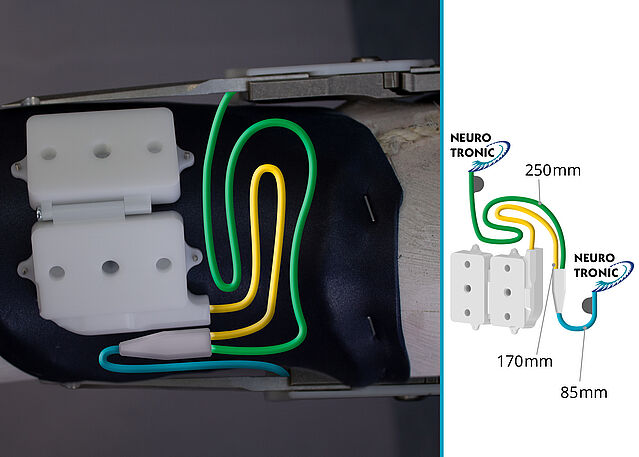
Insert the other two lamination dummies for the solenoid connection cables [here: green (250mm) and blue (85mm)] into the remaining connections at the wye junction. It does not matter which lamination dummy is inserted into which connection.
Use CA activator spray as basis for the previously marked spots for the connection cables. Adhere the ends of the lamination dummies for the solenoid connection cables to these spots with medium-viscous fast-acting adhesive. Secure the entire length of the lamination dummies with medium-viscous fast-acting adhesive.
Important! Use the entire length of the lamination dummy for the solenoid connection cable.Step 9/10
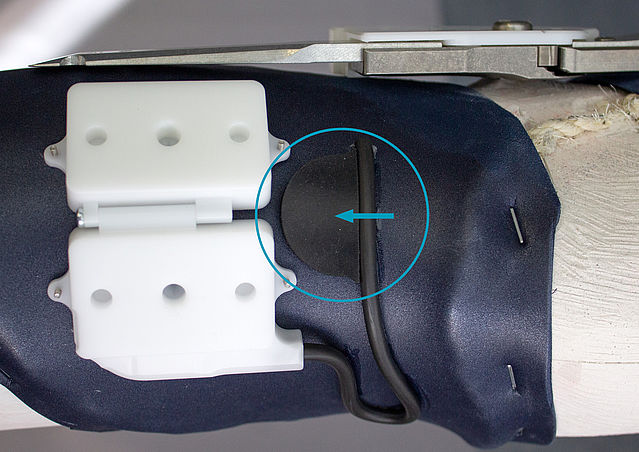
Position the lamination dummy for the cable length compensation so that it touches the lamination dummy for the solenoid connection cable. The lamination dummy for the cable length compensation is used to create space for any excess cable length. Use CA activator spray as basis and adhere the lamination dummy for the cable length compensation with medium-viscous fast-acting adhesive to the dummy for the padding material.
For a bilateral construction, use one lamination dummy for the cable length compensation for each solenoid connection cable which ends at the system joint.Step 10/10
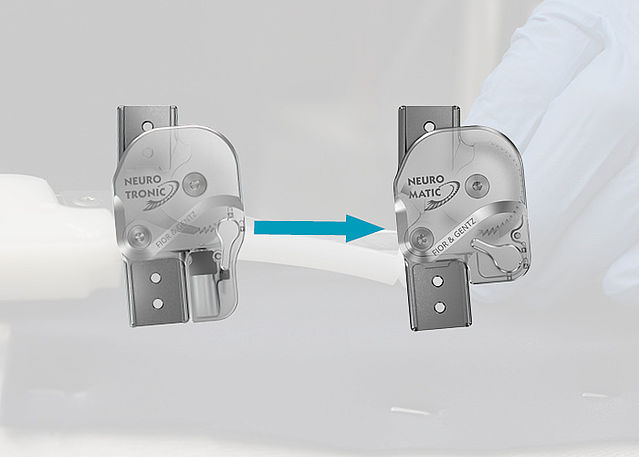
Optional:
If you should like to keep the option of a conversion into a NEURO MATIC, also place the lamination dummy for the cable cover conduit as well as the cable cover. Here you can find details on the production technique.









-
Reinforcing the KAFO
-
Step 1/3

Remove the system string. If the model is still wet, insulate it with compression film. Then, pull a PA reinforcement stocking and a PVA film tube over the model. The lamination dummies for the controller and the solenoid connection cable are now located under the PVA film tube and are thus part of the model.
Step 2/3
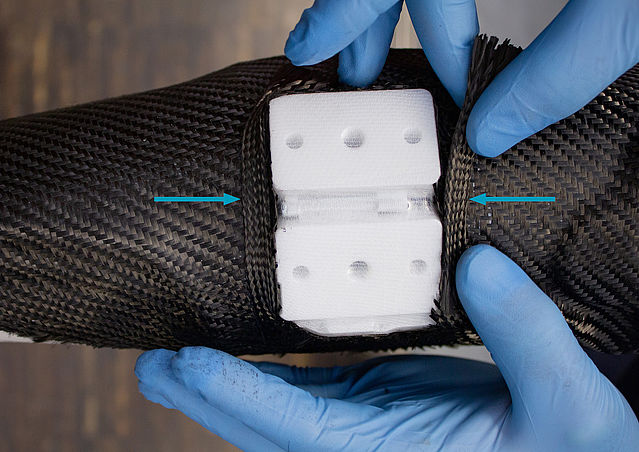
Reinforce the orthosis shells. Make sure that the reinforcement layers end close to the lamination dummy for the controller and do not wrinkle. Reinforce strongly above and below the lamination dummy. This additional material is needed for attaching the thread insert. You can find more information on this in the online tutorial Joint Assembly NEURO TRONIC.
Step 3/3
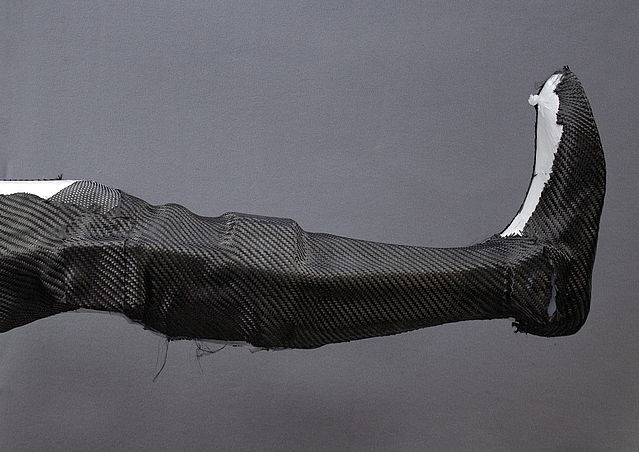
Cover all dummies with the last layer.



-
Laminating the KAFO
-
Step 1/2

This production technique is specifically adapted to our epoxy resin and hardener.
Important! Please note the processing instructions and the safety data sheet for the epoxy resin and hardener. Precisely stick to the mixture ratio and thoroughly mix resin and hardener.Step 2/2

Allow the fibres to soak thoroughly when laminating and rub out any excess resin. Leave the model overnight (at least 10 hours) under vacuum at room temperature.
Important! Follow the processing instructions for the epoxy resin here as well.

-
Cutting the KAFO
-
Step 1/2

Cut the system joints free. An arrow is milled on the assembly/lamination dummy to indicate where to lever out.
Step 2/2

For this step, the laminate in the area of the lamination dummy for the controller remains closed. Saw the orthosis shells and remove them from the model. The lamination dummy for the controller and the lamination dummy for the cable length compensation remain on the model for the time being.


-
Tempering and Grinding the KAFO
-
Step 1/3

Clean the orthosis shells and remove the PVA film tube. Temper the orthosis shells.
Important! Follow the processing instructions for the epoxy resin here as well.Step 2/3
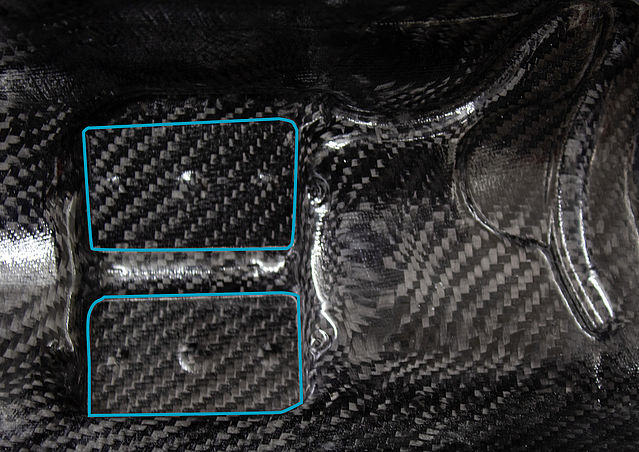
Grind the orthosis shells. At the location where the controller will be mounted, remove the laminate along the edges formed by the lamination dummy for the controller. Be careful when removing the laminate. Slowly approach the ideal fit and periodically check whether the controller already fits into the opening.
Step 3/3

Now, expose the connecting point for the connection cable.



-
Mounting the System Joints
-
Step 1/1
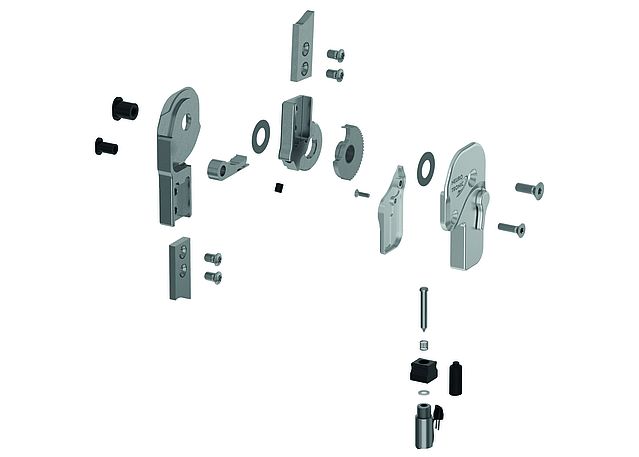
Mount the system joints as described in the instructions for use and the corresponding online tutorial.
Last Update: 23 April 2024